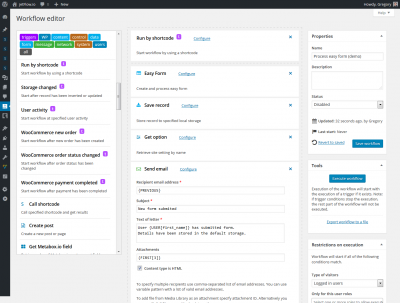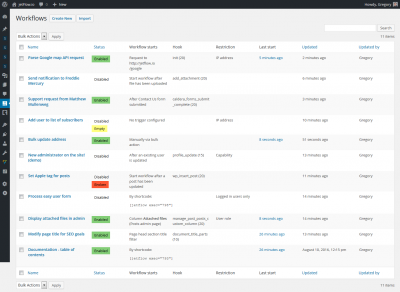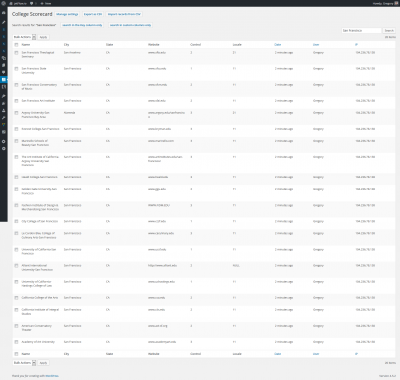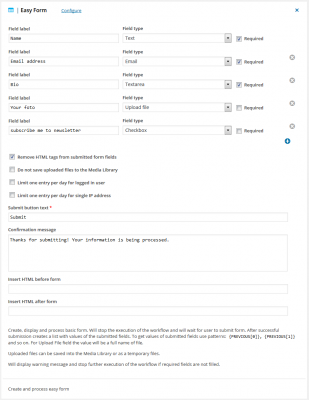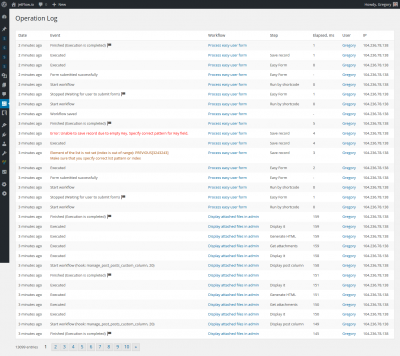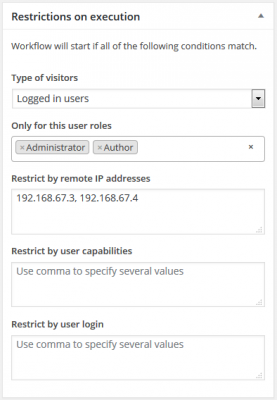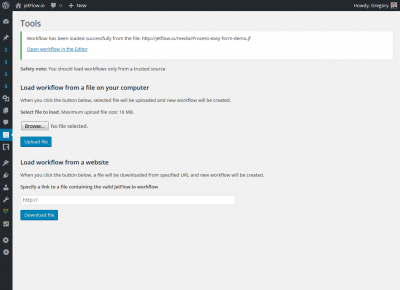What is jetFlow plugin anyway?
The jetFlow plugin is an automation and website customization tool that brings the power of automation scenarios to your WordPress powered site. The plugin allows you to automate virtually any task or add new functionality with a visual workflow editor without coding knowledge. Using workflows is an effective and flexible way to automate repetitive tasks and operations and customize WordPress on your own. The jetFlow.io plugin a standalone, downloadable solution.