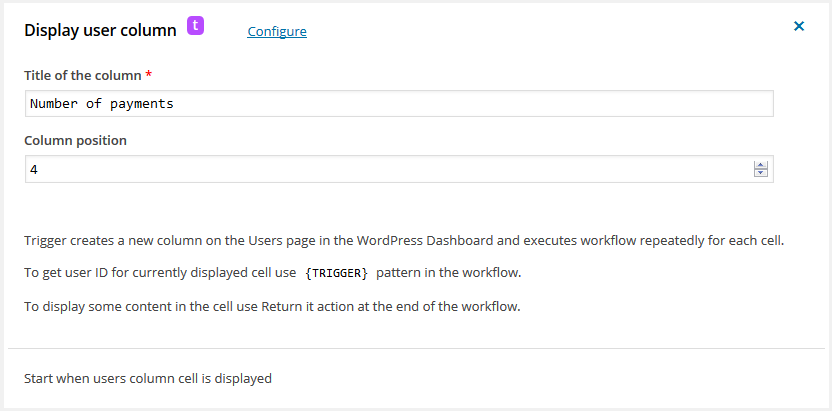29
Oct
Display user column
Comments
Display column on Users page and starts a workflow when a cell is displayed
Trigger creates a new column on the Users page in the WordPress Dashboard and executes workflow repeatedly for each cell (user row).
To get user ID for currently displayed cell use {TRIGGER} pattern in the workflow.
To display some content in the cell you have to use Return it or action at the end of the workflow or Stop if. You cannot use any action that produce output any kind like Display it.