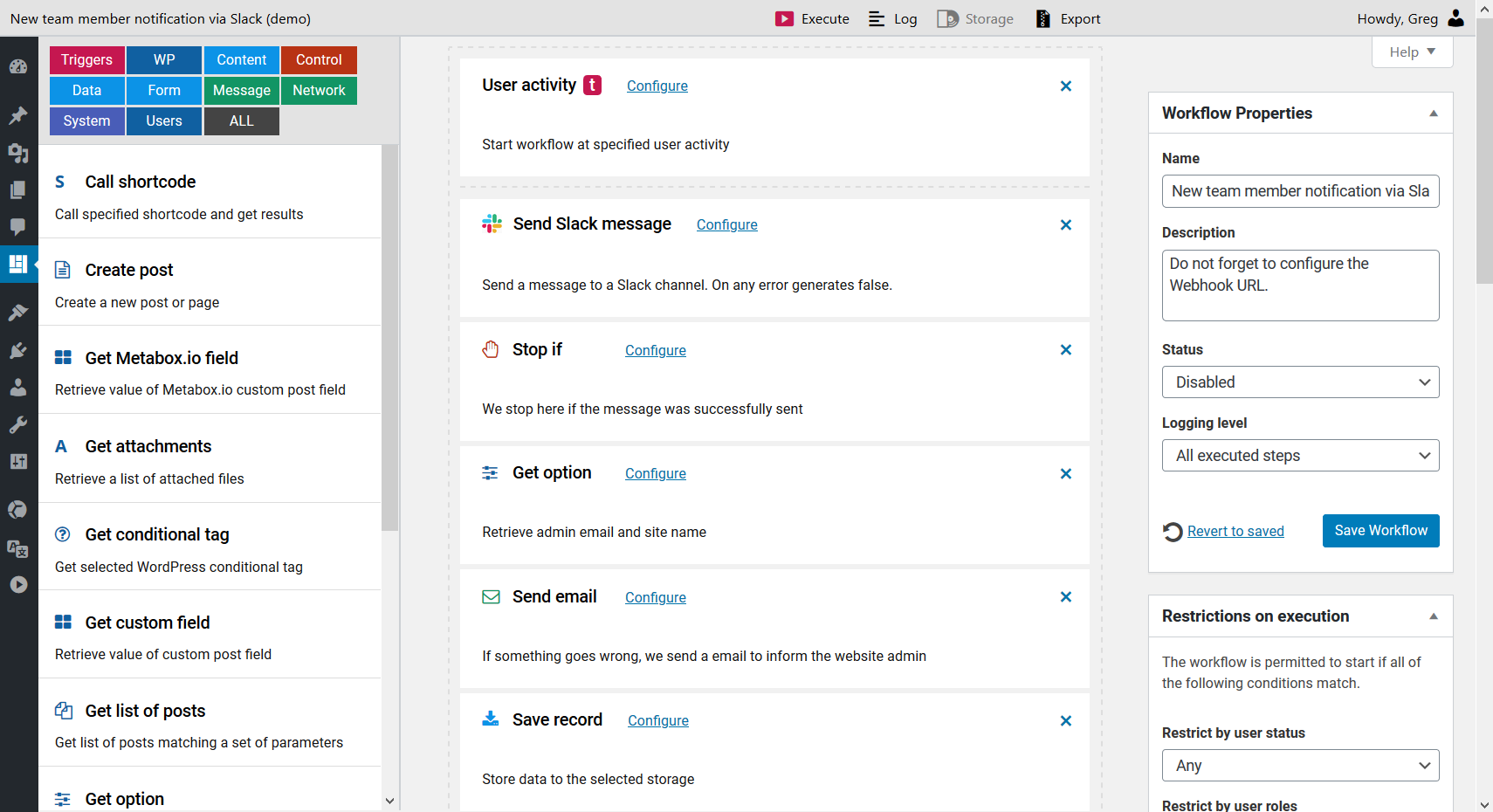What’s new in jetFlow 1.6
Hi, folks! We continue developing the jetFlow plugin. Get a new release that brings a lot of long-waiting updates and new features. Several non-critical bugs were fixed as well. If you’d like to help us to continue developing your automation tool, consider buying WP Cerber Security Pro.
New workflow actions
- New action: Send Slack message. You can send messages to private Slack channels or to a user right from the workflow. The Slack app is available for iOS, Android, Windows, Mac, and Linux.
- New action: Add elements to a list. This action enables you to manipulate elements in a list. It adds or replaces elements to/in a specified list.
- New action: Remove elements from a list. This action enables you to delete specified elements from a specified list.
- New action: Format list as a table. This action enables you to сreate an HTML table view of a given list.
New features for processing lists
- New: You can define and use custom-defined lists in workflows.
- New: You can define a slicing for results generated by actions. That enables you to extract and use only a part of the list generated by an action.
- New: an easier notation for specifying keys (indexes) to get/set values in a list. For instance, instead of using two brackets
{USER[user_email]}, use the new dot notation:{USER.user_email}, or instead of{TRIGGER[customer][user_email]}, specify{TRIGGER.customer.user_email}. The old notation with square brackets can be used as well. No updates to existing workflows are needed.
Updates to the workflow editor
- Hot: The workflow editor has got a new, sleek, and more convenient layout.
- New: you can save the workflow in the editor by using keys on your keyboard: Ctrl+S on PC and Command+S on Mac.
Updates to workflow actions
- New: now with the Simple Form action, you can add and process hidden form fields.
{PREVIOIS[hidden][0]} - The Iterate next action has been improved: now you can specify an offset with a variable or just a number.
- Stop if action now can optionally display a specified text or variables.
- The Format list action has got more options for styling: add your own CSS styles, use the built-in jetflow-list class, or any other you’ve specified. Empty elements are not displayed anymore.
- The Easy Form action has been renamed to Simple Form.
A new network variable {CLIENT}
New: With a new variable {CLIENT} you easily get technical details about remote client’s computer such as IP address {CLIENT.ip} and hostname {CLIENT.hostname}. If WP Cerber Professional is installed, it also contains the country name and the country ISO code {CLIENT.country} and {CLIENT.country.code}.
Workflow logging is updated too
New: You can configure the logging levels more precisely. Globally for all workflows and on a per-workflow basis. By default, all workflows inherit the logging level from the global settings.
How to install the update?
The most convenient and time-saving way to install updates like this is by using the Easy Theme and Plugin Upgrades plugin available on wordpress.org: https://wordpress.org/plugins/easy-theme-and-plugin-upgrades/. This plugin enables you to install updates from within the WordPress dashboard easily without the necessity to delete the previous version of the plugin.
Download the new version of the jetFlow plugin in a ZIP archive.