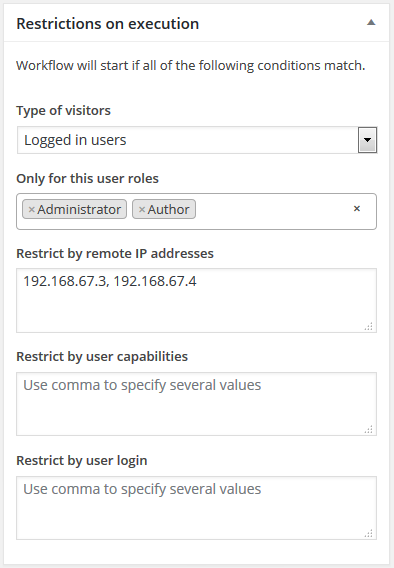Restrictions
Restrictions allows to set certain conditions that should be true to permit the execution of a particular workflow.
- With Type of visitors you can chose any from: Any, Logged in users, Not logged in visitors. Usually you will use Logged in users. To fine tune conditions to permit the execution use following restrictions.
- Specifying a list of user roles you permit the execution of the workflow to user who has ANY of specified WordPress user role.
- Specifying a list of IP addresses you permit the execution of the workflow to ANY remote computer that has IP address from the list.
- Specifying a list of user capabilities you permit the execution of the workflow to user who has ANY of specified WordPress user capabilities.
- Specifying a list of user logins (username) you permit the execution of the workflow to user with specified logins only (WordPress usernames).
Note: Each restriction field has ANY logic, and the all set of restrictions will be evaluated as whole by using AND logic, so all set of restrictions you have set, must be true to permit workflow be executed.
For instance, if you have set role as Administrator, remote IP as 192.168.67.4 and username as micael that means that the workflow will be allowed to start only under the following circumstances: user micael have to login from a computer with IP address 192.168.1.7 and he has to have Administrator role.
Tips: if some workflow that has restrictions doesn’t start and you don’t understand why enable Log profiling info during execution of workflow in the jetFlow settings (Settings admin page) and check Log page for warning messages about Restrictions in effect.