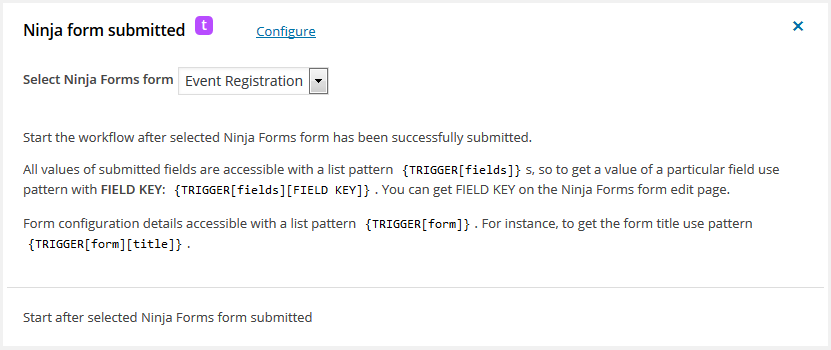28
Oct
Ninja form submitted
Comments
Start workflow after selected Ninja Forms form has been successfully submitted
All submitted values are accessible in the workflow with a list pattern {TRIGGER[fields]}s, so to get a value of a particular field use pattern with FIELD KEY: {TRIGGER[fields][FIELD KEY]}. You can get FIELD KEY on the Ninja Forms form edit page.
Form configuration details accessible with a list pattern {TRIGGER[form]}. For instance, to get the form title use pattern {TRIGGER[form][title]}.
Requirements: this trigger requires the Ninja Forms plugin installed.