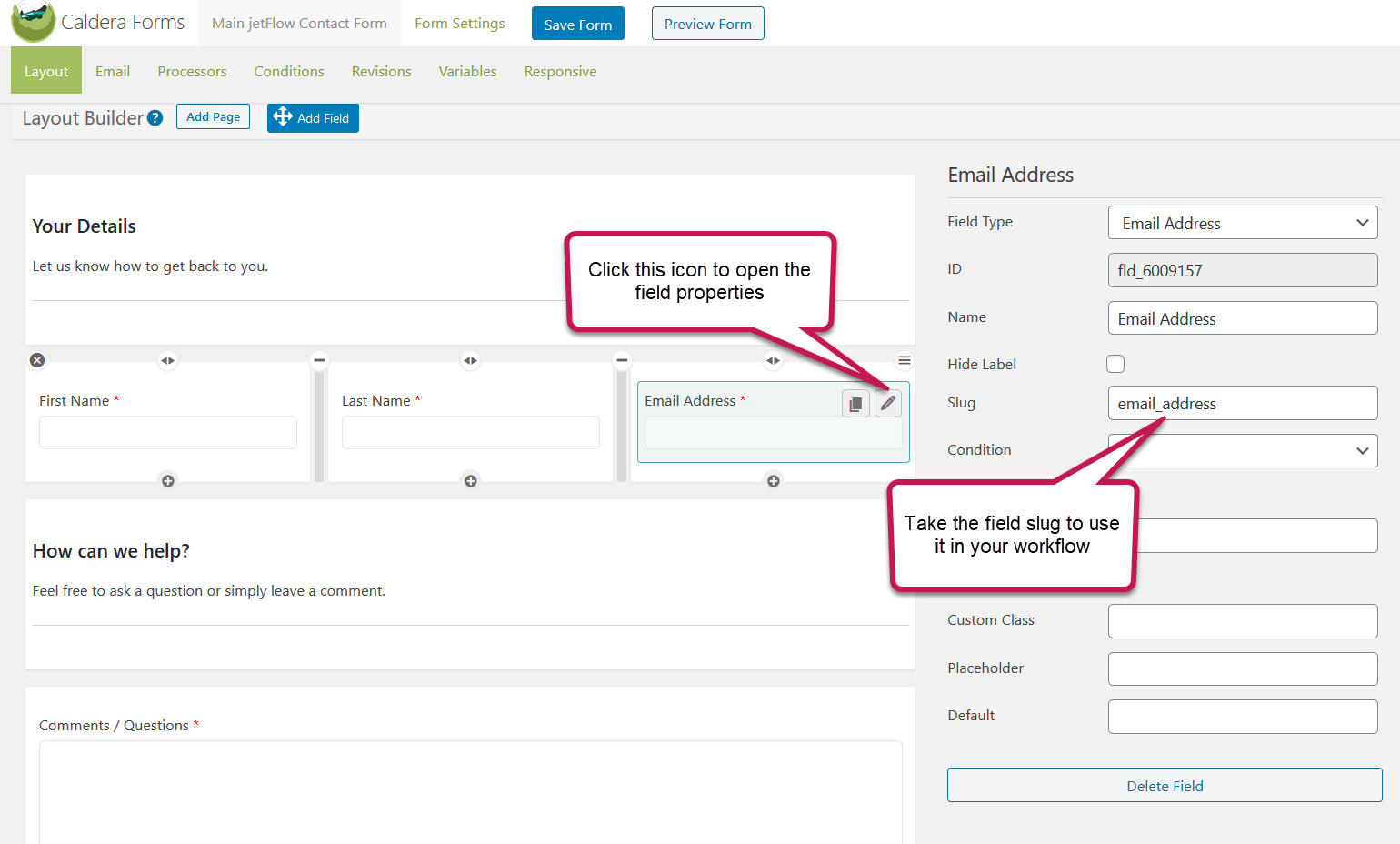Caldera form submitted
This trigger starts a WordPress automation workflow after a selected Caldera Forms form has been successfully submitted.
All submitted values are accessible in the workflow with the list variable {TRIGGER.fields}, so to get the value of a particular form field, use the variable with its field slug: {TRIGGER.fields.field_slug}. To get a form slug, open your form in the Caldera form editor and take the slug of the field from the field property form, see the screenshot below.
The form configuration details are available with the variable {TRIGGER.form}. For instance, to get the name of a form, use the variable {TRIGGER.form.name}.
For a File Upload fields its value will be the full filename including an absolute path, so contents of the uploaded file can be processed with the File get contents action.
If the workflow is not started, try to uncheck Enable Ajax Submissions in the General Settings of the Caldera form plugin. Depending on the website configuration the jetFLow.io workflows may not work with AJAX submissions.
Note: this trigger requires the Caldera Forms plugin installed.