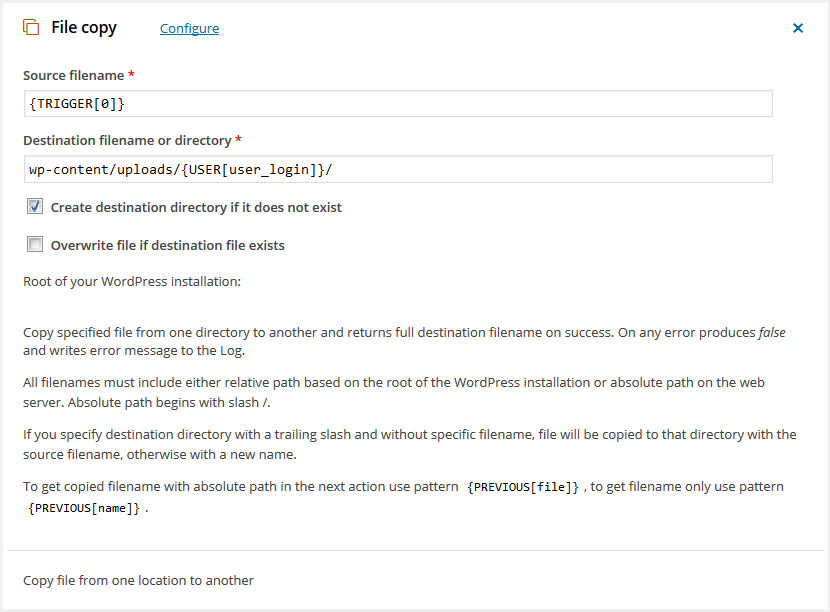File copy
Copy specified file from one directory to another and returns destination filename with absolute path on success.
You have to specify both a source filename and a destination filename. Both filenames must include either a relative path based on the root of the WordPress installation or an absolute path on the web server. Absolute path begins with slash /.
Trailing slash / in the Destination filename field indicates a directory as a destination. So, if you specify the destination directory with the trailing slash and without specific filename, the source file will be copied to the destination directory with the source filename, otherwise with a new name.
On any error produces false and writes error message to the Log.
Note: For safety reasons, PHP and JS files (php and js extensions) will not be copied.