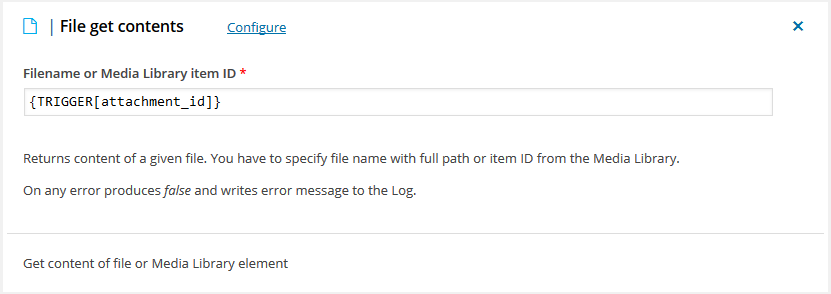13
Oct
Get content of file or Media Library element
Comments
Action File get contents will load content of the specified file to use it in a workflow.
To open existing file specify file name with full path. To get contents of a file in the Media Library you have to specify numerical ID of the that file. Content of the file will be available with pattern {PREVIOUS} in the next action in a workflow.
On any error produces false and writes error message to the Log. You can check if the given file is loaded successfully from the source by using control actions like Stop if or Run another workflow.