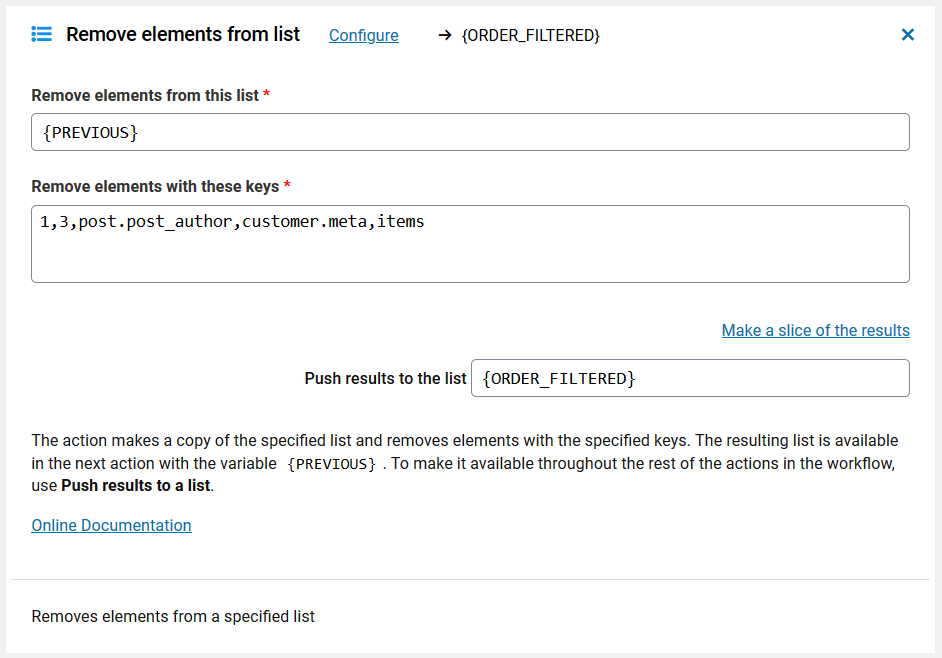Remove elements from a list
This workflow action makes a copy of the specified list and removes elements with the specified keys. The resulting list is available in the next action with the variable {PREVIOUS}. To make it available throughout the rest of the actions in the workflow, use Push results to a list. In the example below, we define the custom list {ORDER_FILTERED}.
You can specify any kind of keys; numerical or string. For instance, to delete the first element in a numerically indexed list, use zero key 0. To delete elements from a multidimensional list, you can specify keys by using dot notation. For instance, to delete customer metadata from the list generated by the WooCommerce new order trigger, use customer.meta.
To take an opposite action and add elements to a list, use the Add elements to a list action.