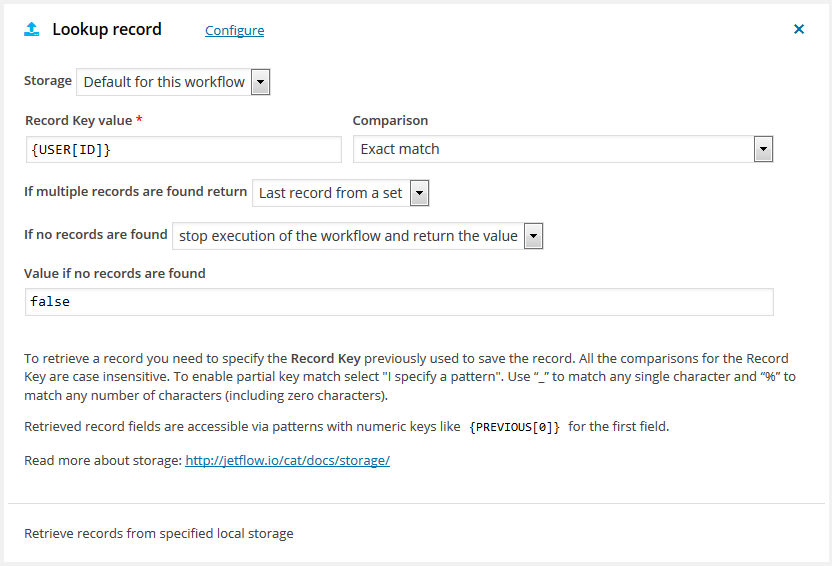Lookup record
Retrieve records from a specified local storage
To retrieve one or more records from specified storage you have to specify the Record Key previously used to save the record with Save record action. All the comparisons for the Record Key are case insensitive.
To enable partial key match select “I specify a pattern” for Comparison. Then enter desired pattern into the Record Key value by using “_” to match any single character and “%” to match any number of characters (including zero characters).
After record has been retrieved all record fields will be accessible in the next action in a workflow with patterns with numeric keys (indexes) like {PREVIOUS[0]} for the first field, {PREVIOUS[1]} for the second field and so on.
It’s possible that multiple records exists with specified Record Key. In that case you need to setup action to handle retrieved records right way as you need. If you select option All records as a list, result of execution this action will be a list of records, so you have to use patterns with numeric keys like {PREVIOUS[2][4]} when first key (2) is an key of third found record and second key (4) is an key of fifth field of this record, previously saved with Save record action. If you want to walk through the list of records, use action Iterate next.