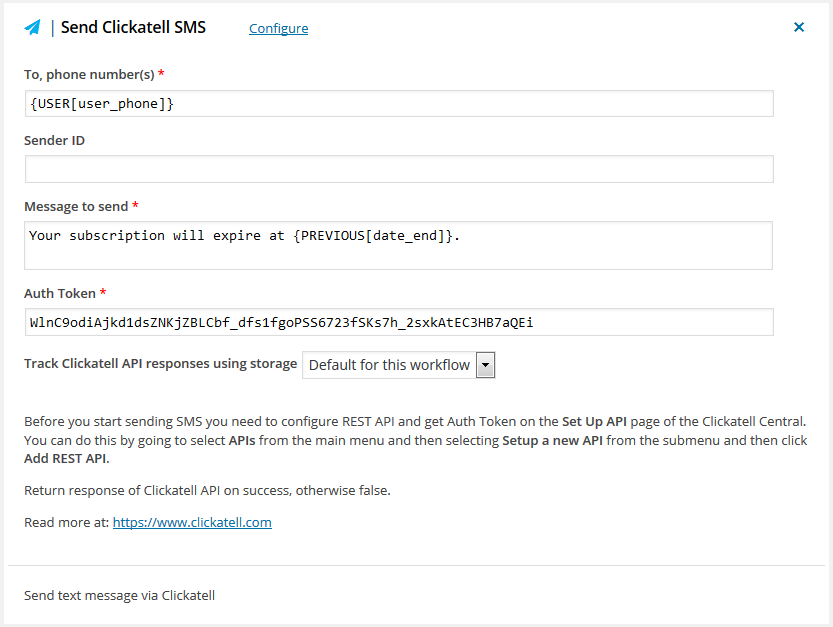Sending notification SMS via Clickatell
Clickatell is a mobile technology company providing an SMS-based communications platform and mobile transaction services
Before you start sending SMS you need to configure REST API and get Auth Token on the Set Up API page of the Clickatell Developer Central (https://central.clickatell.com). You can do this by going to select APIs from the main menu and then selecting Setup a new API from the submenu and then click Add REST API.
If you select Track Clickatell API responses using storage, you will be able to save Clickatell API responses in the selected storage. New storage record will be created with details provided by Clickatell, including error info if error occurs for every request.
Columns (fields) description for tracking Clickatell responses
| Record Key | Phone number |
| Column 0 | Message text |
| Column 1 | apiMessageId if message accepted, otherwise ‘ERROR’ string |
| Column 2 | Response code (1 = message accepted) |
| Column 3 | Error code |
| Column 4 | Error info |
| Column 5 | Error link |
List of error codes: https://www.clickatell.com/developers/api-docs/list-of-error-codes-rest/
List of HTTP statuses: https://www.clickatell.com/help/apidocs/Status_Codes.htm