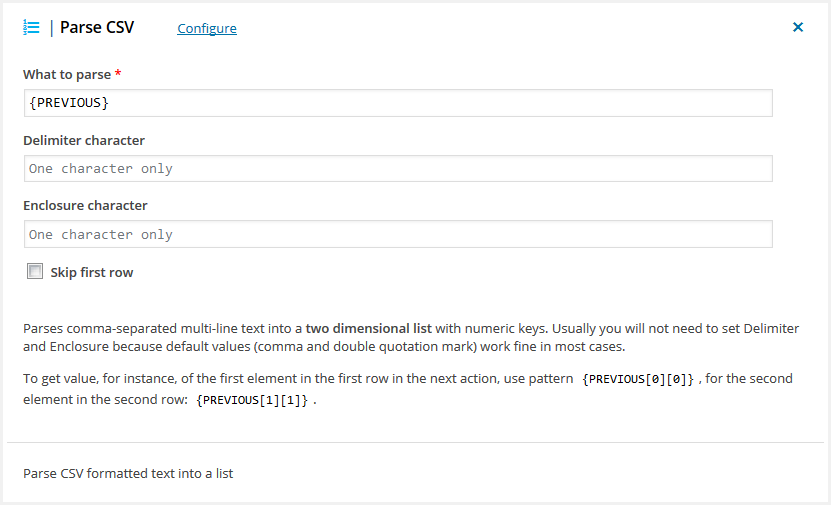13
Oct
Parse CSV
Comments
Action parses comma-separated multi-line text into a two dimensional list with numeric keys.
Usually you will not need to set Delimiter and Enclosure characters because default values (default comma and double quotation mark) work fine in most cases.
To get value, for instance, of the first element in the first row in the next action, use pattern {PREVIOUS[0][0]}, for the second element in the second row: {PREVIOUS[1][1]}.
Hint: If you need to parse content of a existing file you can use action File get contents to retrieve content of the file and then, on the next step, parse it with Parse CSV.