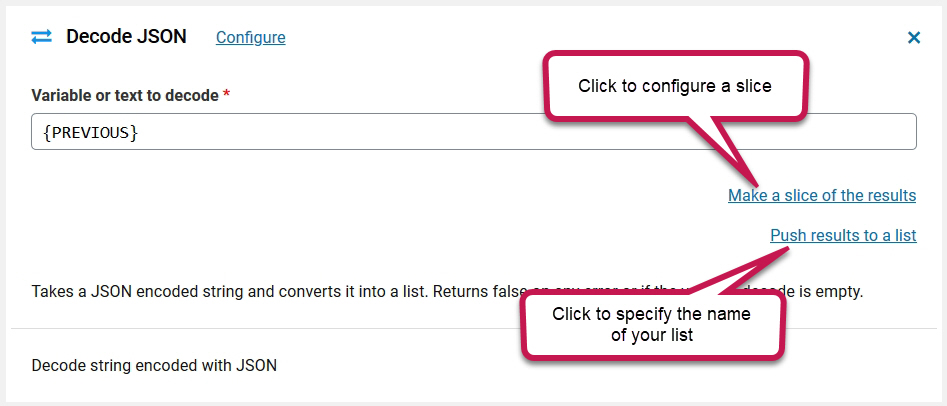Custom-defined Lists
What are custom-defined lists?
- A custom-defined jetFlow list is a set of values (datasets) that are generated and processed during the execution of a workflow.
- Custom-defined lists can be used in the same context as other variables in most configuration fields.
- Unlike the built-in variables, custom-defined lists are writeable.
- Custom-defined lists are deleted when the execution of a workflow has finished. To save a list on a permanent basis, use Storage.
- Each element of a custom-defined list can contain two types of data: strings and numbers, or other lists. In the last case, such a list has two dimensions: rows and columns like a spreadsheet.
- Custom-defined lists are not shared with other workflows.
- Custom-defined lists use the same syntax as for built-in variables.
Creating lists
To create a custom-defined list, you just need to specify its name in a special configuration field in a workflow action. Click the “Push results to a list” to open that field, specify the name of the list with a couple of curly brackets e.g. {MY_LIST}, save the workflow. During the execution of the workflow, the results of the execution of the action will be pushed onto the end of the list. Note: you may not use the name of a built-in variable as the list name.
Values in the list
Each element in jetFlow lists can contain two types of data: text (a singular value like strings, numbers etc.) or other lists. Custom jetFlow lists accept any of them. If an action generates its results in a form of a singular value such as a string, a number, or HTML code (which is a string by its nature), it is added to the specified list as a new element. Otherwise, the specified list and the results are merged (concatenated). All new elements are pushed onto the end of the specified list.
Where to use lists
You can use lists in any workflow actions, for instance, Iterate next, Format list, or Format list as a table. Single elements from a list can be used in any action in a workflow. To get the value of a single element in the list, use syntax: {MY_LIST.0} for the first element, {MY_LIST.1} for the second and so on since the elements (rows) in a list have numeric indexes starting from zero.