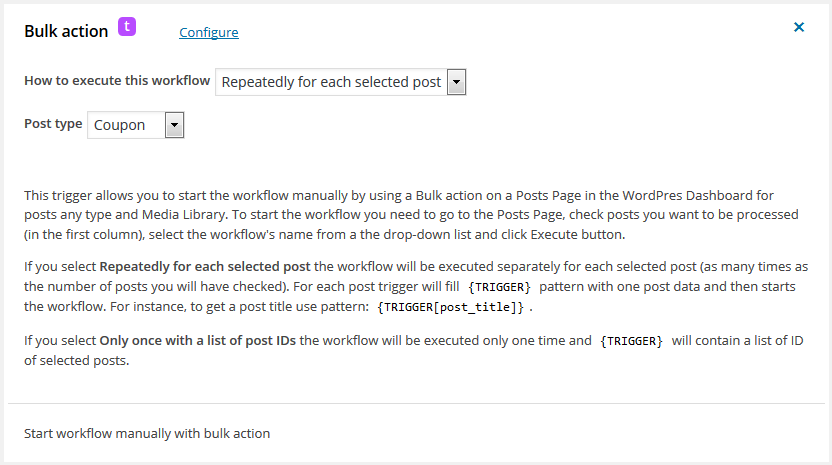Bulk action
This trigger allows you to start a workflow manually by using bulk action on the WordPress admin dashboard post page with posts any type including Media Library. To start the workflow you need to go to the posts page, check posts you want to be processed (in the first column), select the workflow name from a drop-down list and click Execute button.
There are two modes of execution the workflow: execute workflow repeatedly and separately for each selected post or only once, with a list of selected posts IDs.
If you select Repeatedly for each selected post the workflow will be executed separately for each selected post (as many times as the number of posts you will have checked). For each post trigger will fill {TRIGGER} pattern with one post data and then start the workflow. For instance, to get a post title use pattern: {TRIGGER[post_title]}.
If you select Only once with a list of post IDs the workflow will be executed only one time and the pattern {TRIGGER} will contain a list of ID of selected posts. In this case you can use Iterate next action to iterate over the given list or retrieve full data for every post by using action Get list of posts and specify {TRIGGER} in the field Use Post IDs to include.
Once you have created and enabled the workflow with this trigger, a new drop-down list appears on the admin posts page with selected post type.
If the workflow produce any output, let’s say with Display it action, it will be shown on admin page above the posts list.